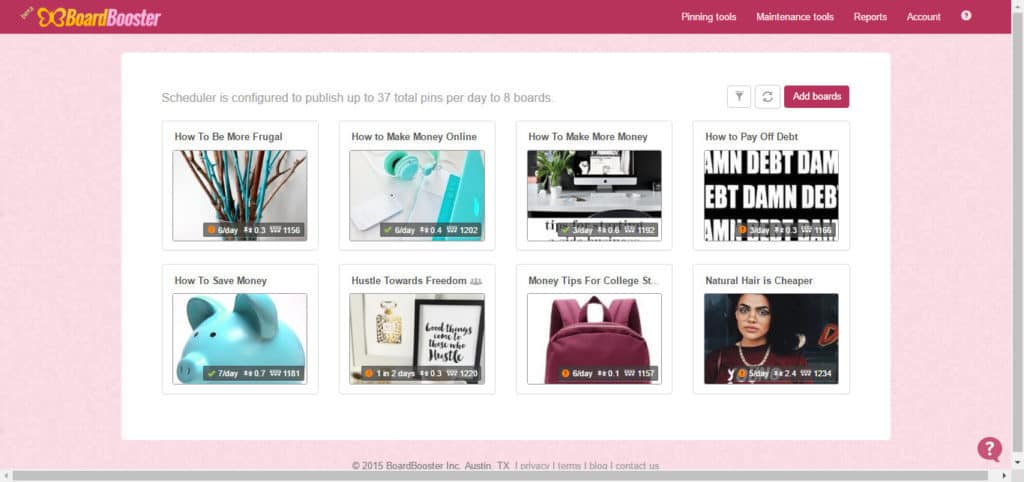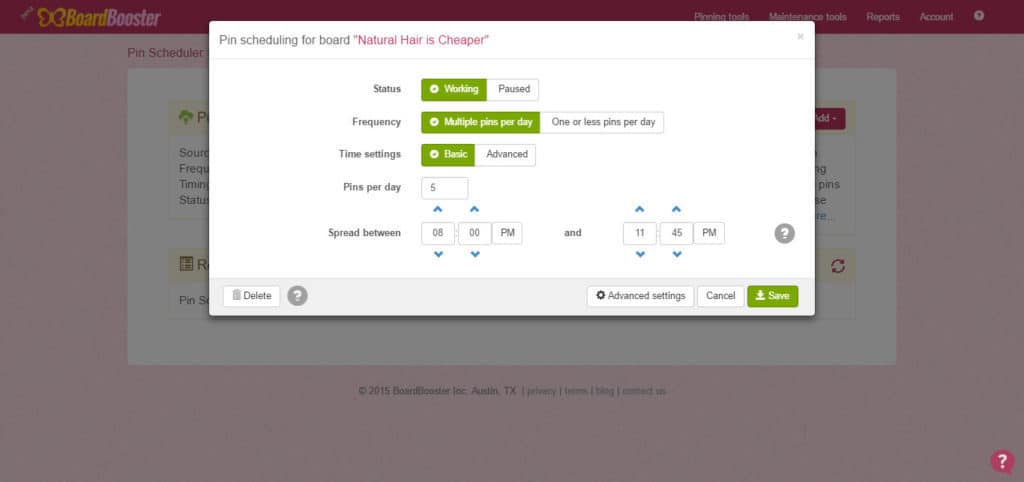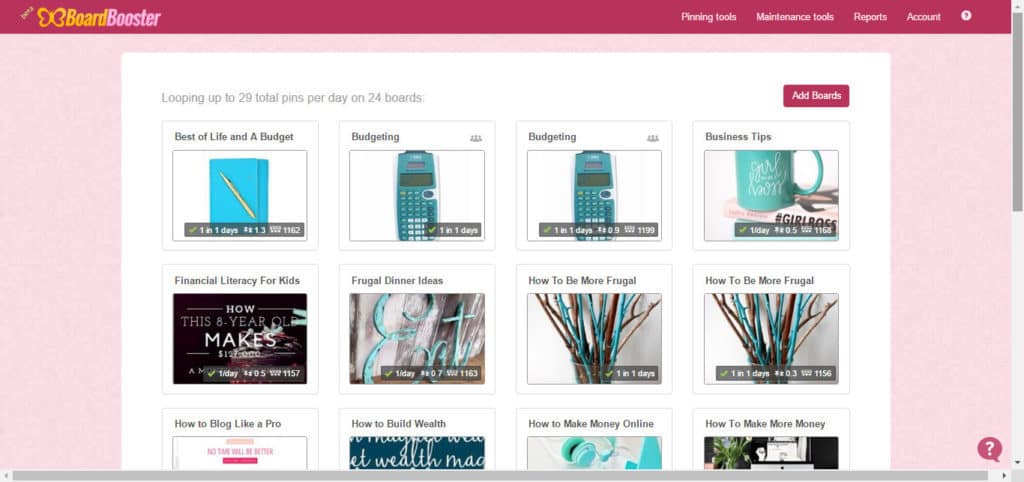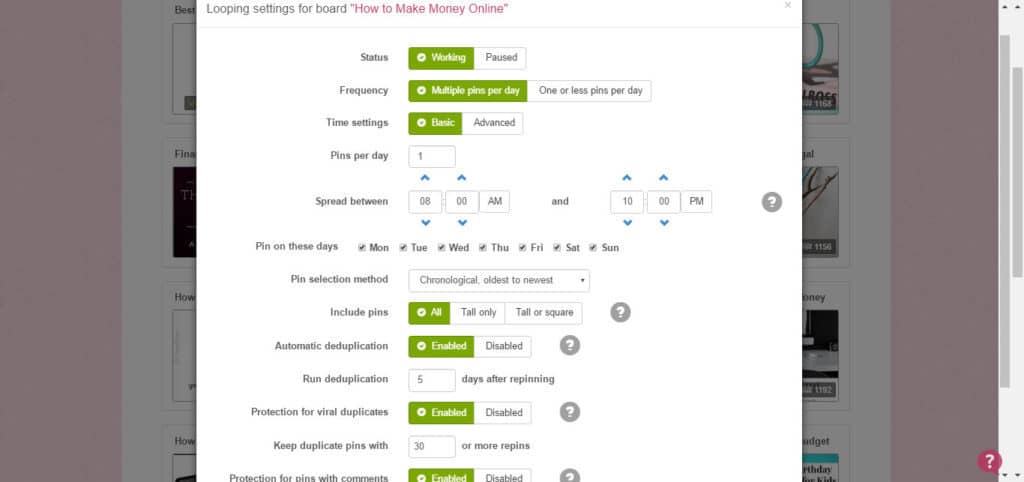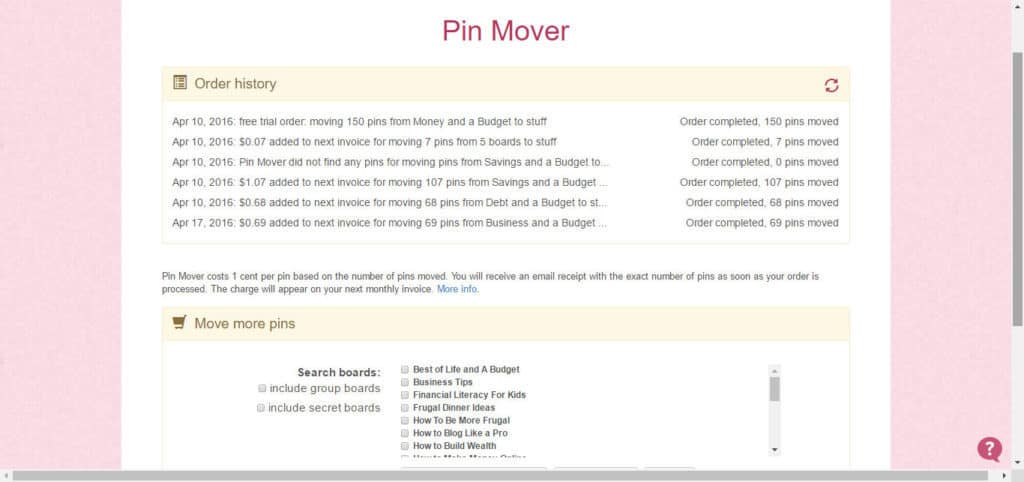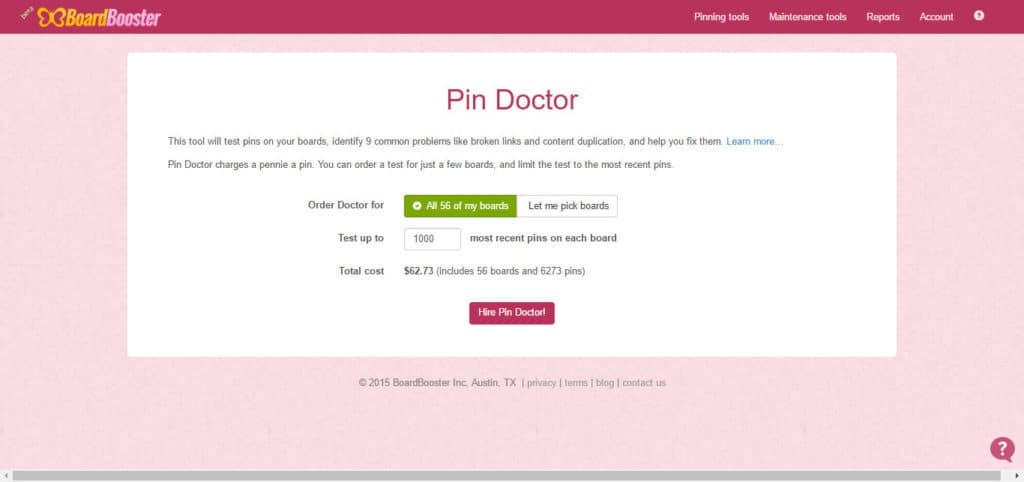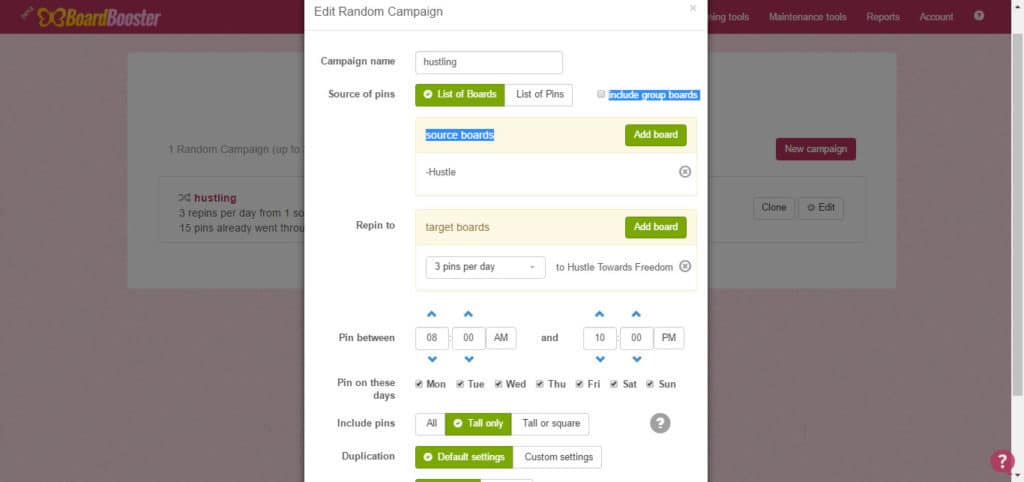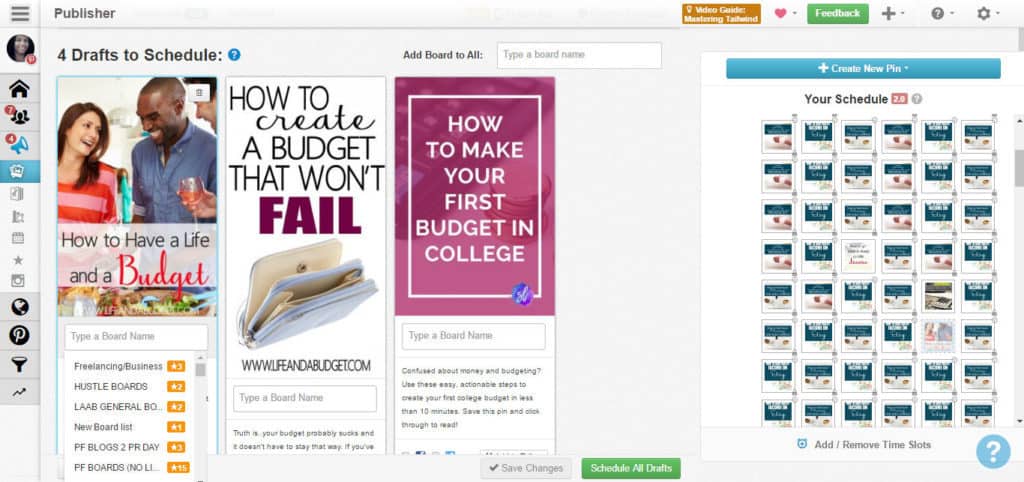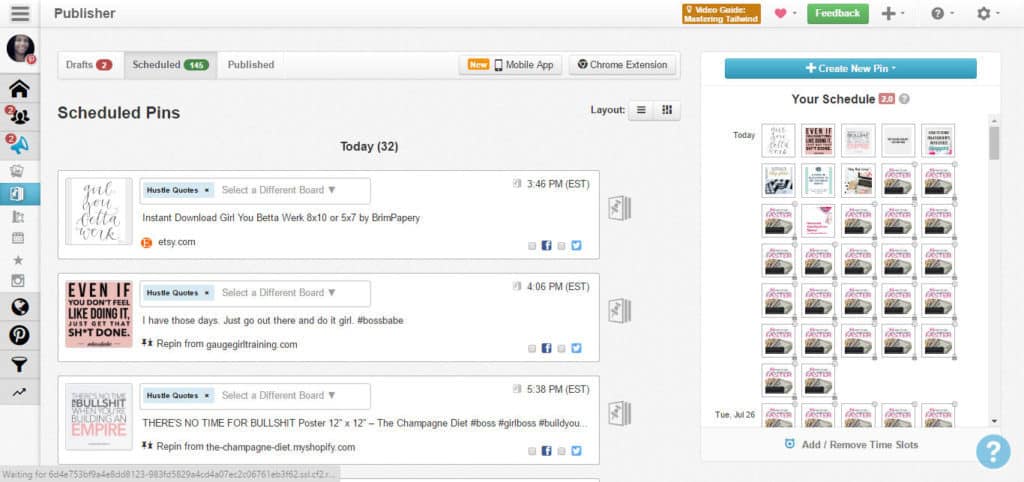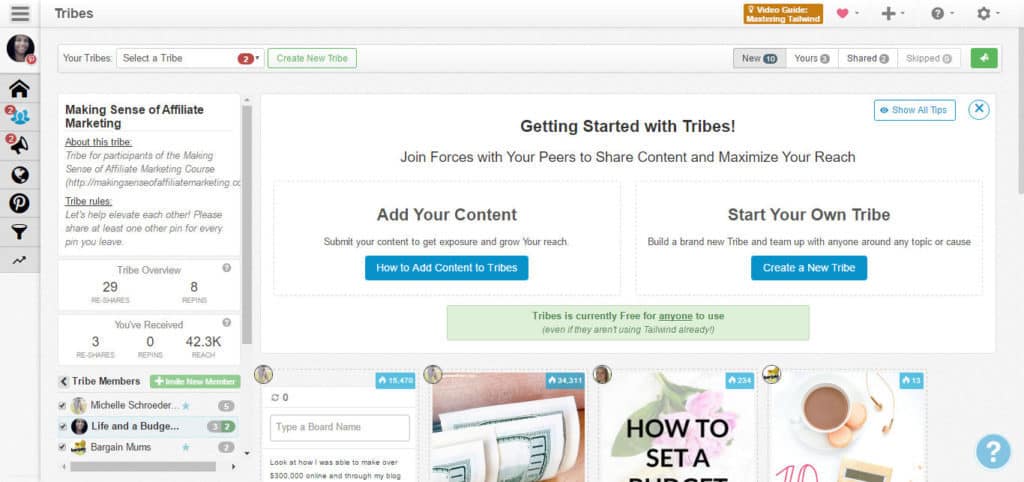You’ve probably heard about Tailwind and Boardbooster if you’re a blogger. (If you’re not a blogger and you’ve been dwelling on it and doing nothing about it – act now! Check out this post on How to Start a Blog on a Budget.)
Many swear these tools are the holy grail when it comes to making things happen with your blog traffic.
Well, I can tell you it’s true. However, I want to add a different perspective to the mix and tell you why I think you should use both of them.
Several bloggers swear by one or the other and that is cool. If one works better than the other at helping you get the traffic you want to see — continue to do what it is you do. However, I’ve discovered that both work well for me for completely different reasons.
[su_note note_color=”#d5d5d5″]Do you want to start a blog of your own? If so, I’ve created a DETAILED tutorial to help you start a blog for cheap. Rates begin at $3.49 per month if you use this link. You will also receive a free website domain (your very own web address), a $15.00 value, for FREE if you purchase using my Bluehost link and purchase at least 12 months of web hosting. Being self-hosted is the business if you’re thinking of taking your blog and/or business to the next level. My freelance business is doing alright, if I say so myself;)[/su_note]
There are things I hate about Boardbooster and things I love. There are things that tick me off about Tailwind, but it saves me so much time that the benefits outweigh the minor inconveniences.
So, today I’m going to share with you the features to love about both, the things I hate about both scheduling tools, and how I’m using both to grow my traffic.
This isn’t one of those quick overviews…I’m going in! So grab a glass of lemonade or tea and settle in for a read. I’m going into detail about the differences in Tailwind and Boardbooster and how they can help you increase your blog traffic.
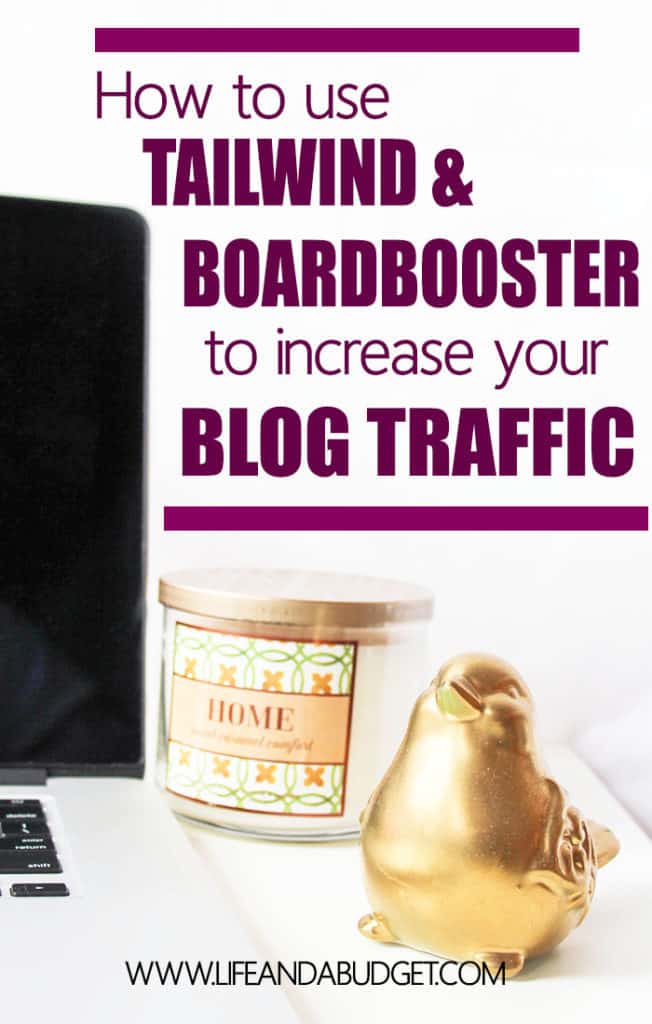
Quick Benefits of Boardbooster
- You can automatically set up Boardbooster to repin old content
- You can create campaign pins to pin directly from any board you trust across multiple other boards
- It’s budget friendly
- It’s great for Pinterest beginners
- Reports are easy to read to determine if your current strategy is working
Boardbooster Overview
Boardbooster is the friendliest version of the two Pinterest scheduling programs. The interface is simple and even though the design isn’t anything to call home about, it gets the job done.
The premise of this tool is to create multiple secret boards for each board that you have on Pinterest.
For instance, if you have 11 different boards on Pinterest that you want to schedule pins on, you would have 11 secret boards.
There are more complex strategies out there where you can consolidate boards and this, that and the other, but I ain’t got time for all of that.
When you are on Pinterest or any site for that matter, you will pin your pin to your secret board (as shown above).
Each secret board allows you to create different settings. For instance, take my Natural Hair is Cheaper board for example (as shown below).
I set my schedule up to have pins go out during a specified time frame. I also specify how many pins should go out and what boards they should go in.
Things I Hate About Boardbooster
Here’s what I hate about Boardbooster — too many darn boards to keep up with! When I go to pin something, I was searching through twice as many boards and it was quite annoying.
This was the main reason I switched over to Tailwind for the majority of my pinning.
However, I didn’t want to give Boardbooster up because of one major feature that I’ll get into in the next section.
Things I Love About Boardbooster
Looping! Okay, so here’s the thing I love about Boardbooster and that’s the amazing feature called looping.
This feature allows you to create settings to loop your pins that were pinned a long time ago (or what seems like a long time ago) back to the top of your board. As seen below, I have scheduled looping across 24 boards each day.
It’s basically like refreshing your board!
Why would I want to do this? Well, because for one, it doesn’t look good to have a bunch of pins on your pin boards that have a low repin rate.
If you pinned something last year and it only has a repin of one, you can tell Boardbooster to repin it to the top of your board to see if there will be any new interest in it.
This feature also manages duplication. For instance, on your “Best of” board, you might have duplicate pins. The looping feature will “deduplicate” pins, meaning when it repins that older pin you pinned last year, it will delete the previous one (you can manage these settings for each board as shown below).
I have my looping features set on most boards not to delete duplicate pins with 30 or more repins and I also turn on the feature that keeps it from deleting viral duplicates.
For now, Boardbooster pins anywhere between 19 to 25 different pins each day across 29 boards. It’s only pinning things I’ve previously pinned using the looping feature.
It’s well worth the $5 per month because it generates new interest in long forgotten about pins. I only use the Boardbooster looping tool on my personal boards (non-group boards) and it’s bringing new followers and increasing repin rates.
[su_note note_color=”#d5d5d5″]Try Boardbooster for FREE! Get 500 free pins during your trial period. If you like some of the features as much as I do, plans start at just $5. A super cheap way to step up your Pinterest game.[/su_note]
A Few Other Noteworthy Boardbooster Features
Some other noteworthy features of Boardbooster are the Pin Doctor, Pin Mover, and Campaigns manager which I’ll discuss below.
Pin Mover
I’ve used the Pin Mover feature of Boardbooster a few times.
I’ve been on Pinterest for years and a few of my personal finance related boards had a lot of undesirable pins. I’m talking about square images, one-word descriptions, and all of that nonsense.
Those things weren’t doing me any favors! In an effort to clean up my Pinterest image, I needed to get rid of any undesirable pins and share more pins that Pinterest users like.
The only problem was I didn’t have time to go back through multiple boards. I didn’t want to delete the entire board because you lose followers doing so.
Instead, Boardbooster allows you to move pins from the board you specify to a secret board. Once it’s finished, you simply delete the secret board! SCORE!
One major thing, though…it’s going to cost you a little change. It’s not much I promise.
I moved 150 pins for free using a trial version of it. After the trial, it will cost you .10 cent per pin. All in all, I spent under $3.00 to move all of my junk pins to a secret board.
Pin Doctor
The next feature is the Pin Doctor. I have not used this feature and you can very well see why because of the cost associated with doing all of my boards (see screenshot below).
If you want to check for content duplication, broken links, and things of that nature, this is a tool worth happening.
The only reason I can think of one needing this is if they have a bunch of older pins or pins from a site that is no longer running. If you’re looping (as in my case) be sure you’re not re-sharing a bunch of outdated or no longer available content.
Pin Campaign
The last cool feature Boardbooster offers is the campaign schedule tool.
Let’s say that you follow a really awesome group or personal board. You know for a fact that this person only pins legit stuff.
By legit I mean the content is good, the images are vertical, and it’s something your followers will be interested in reading.
In this case, instead of always going to Pinterest and manually pinning them to your secret board to be scheduled, you can create a campaign and have it do it for you.
You specify which board you want to schedule to and the board which you are pinning from. Add settings for the time, dates, number of pins, etc (see screenshot below).
The board you schedule from could be a group board you follow or it can be anyone’s. This would save you a lot of time; however, I only recommend using it if you know for a fact that this board shares good content.
If you’re creating a scheduled campaign from a group board here are some things to look for:
- A board with pinning rules (for example, 3 times per day, no repeat pins within 10 days).
- One with a diverse group of contributors.
- And a board with anti-spam rules (meaning they kick spammers out).
[su_note note_color=”#d5d5d5″]One more time (it’s so worth repeating)! Try Boardbooster for FREE! Get 500 free pins during your trial period. If you like some of the features as much as I do, plans start at just $5. A super cheap way to step up your Pinterest game.[/su_note]
Quick Benefits of Tailwind
- You can batch pin without manually setting your schedule
- Tailwind will tell you optimal pinning times and you can select those times without searching reports for them
- You get unlimited pins if you pay for the program for the entire year
- The referral program is amazing! You get $25 Amazon gift cards for every 5 people who become paying members and you also get a $15 referral credit
- You can add Tailwind to your Google Chrome bar for easy pinning. Also when you pin from Pinterest, you can pin more than one pin at a time.
- Bonus: Tailwind is a partner with Pinterest
Overview of Tailwind
I’ll just start by being honest — Tailwind can appear complicated. At first glance, you want to run in the other direction, but I encourage you not to do that!
It’s really not that hard and their videos will teach you what you need to know to get started.
While the interface is quite technical looking, it has a lot of features that will make your life so much easier.
You can create lists to group multiple boards together that have specific pinning rules. You can also join tribes to share others stuff, but we’ll elaborate more on that in a second.
Basically, Tailwind simplifies scheduling and hopefully after I explain my love and hates you’ll get an idea of how it can work in your favor too.
Things I Hate About Tailwind
Well, I tell Tailwind to do one thing and go in to check on it (I micromanage it) and come to find out — it hasn’t done what I told it to do!
I’ll explain. For instance, I will schedule pins from my site to begin at 8:07 pm and pin 10 minutes apart across 30 or so group boards.
When I go in, Tailwind is still holding my pin! Meaning, it could be 9:30 and it is still holding my 8:07 pin! Like WTH, Tailwind?
Seriously, this is my only annoyance with the thing! I got over it when I woke up the next morning and saw all of my scheduled pins had been pinned (even though it wasn’t when I told them to do it).
Things I Love About Tailwind
The major thing I love about Tailwind is that I can create one pin and schedule it across multiple boards in less than 2 minutes. (see screenshot below)
For instance, my usual Monday posts go up at around 9:30 am EST. I schedule my pins ahead of time so I don’t worry about them the day the article is published.
As shown in the screenshot above, I can select several different lists that have different group boards associated with them. For example, the PF BLOGS 2 PR DAY includes all group boards that allow a maximum of 2 pins per day.
To schedule any pins, you go into Tailwind (see screenshot below) under the schedule pins section and simply create a pin.
I upload my image, the direct link, my pin description, and select the boards I want to share the pin to.
I can’t possibly get into how I learned all of this info and all the tricks you can utilize when setting up your Tailwind account.
If you’re interested in learning how to cut your pinning time in half using Tailwind, I highly recommend the course, Pinterest Presence, created by Kristin of Believe in a Budget.
In one year, Kristin increased her traffic from 1,000 to monthly pageviews to 160,000 pageviews per month. She quit her job and became a full-time Pinterest manager for other bloggers.
Now in Pinterest Presence, she is sharing everything she learned to increase her income and traffic.
I learned everything I know about using Tailwind and creating a Pinterest marketing plan from this course. Keep reading for my results!
One more thing I love about Tailwind is TRIBES! (see screenshot below)
Say for instance you and several other bloggers in your niche want to share each other’s work. Well, you can create a tribe with other like-minded bloggers and share specific pins that you want your tribe to share for you.
The key is reciprocation. For each pin you share with your tribe to pin to their boards, you need to schedule a pin for another tribe member. This is a great way to increase your pin impressions!
[su_note note_color=”#d5d5d5″]Give Tailwind a shot for FREE an entire month! That’s right, get a $15 credit to try Tailwind for a month. Utilize the features I’ve discussed and see how they work for you. Your Pinterest game will be strong![/su_note]
How to Use Tailwind and Boardbooster Together
So I’ve gone over how I use each Pinterest scheduling tool. The Boardbooster looping feature helps me clean up old, messy boards.
The Boardbooster looping feature helps me clean up old, messy boards.
Tailwind helps me quickly schedule pins for Life and a Budget across multiple group boards.
I also use Tailwind to schedule other people’s content as well. I won’t get into that here, but Pinterest Presence has an entire section dedicated to this.
Two Month Results Using Tailwind and Boardbooster
I’m thoroughly impressed with the results! My traffic has increased, my profile on Pinterest has more impressions, and my repin rate is higher.
Here are some screenshots of my Pinterest Analytics when I first began using both scheduling tools.
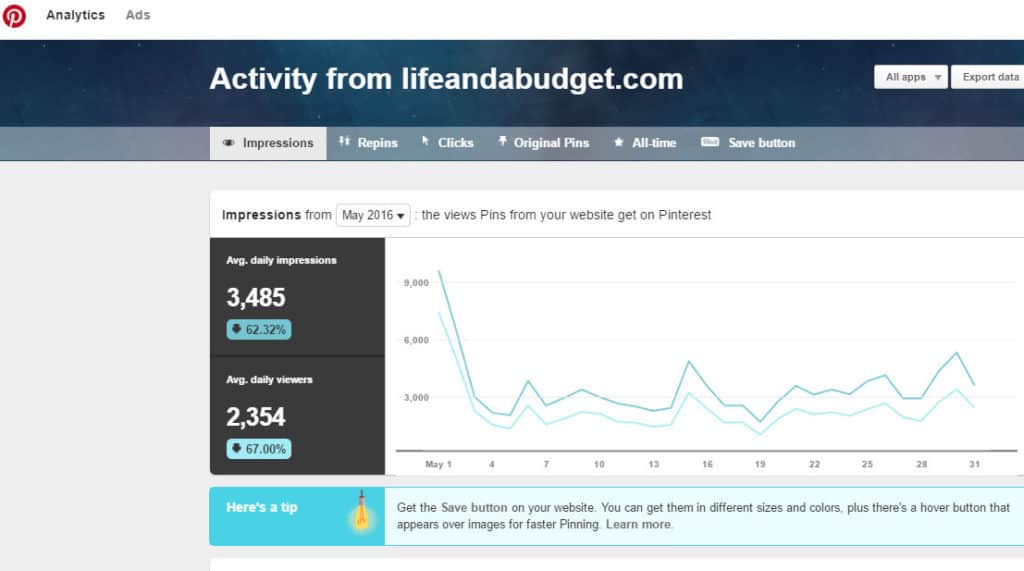
The numbers above show how many views pins from this site were receiving in May.
Below is a look at my overall reach on Pinterest in May.
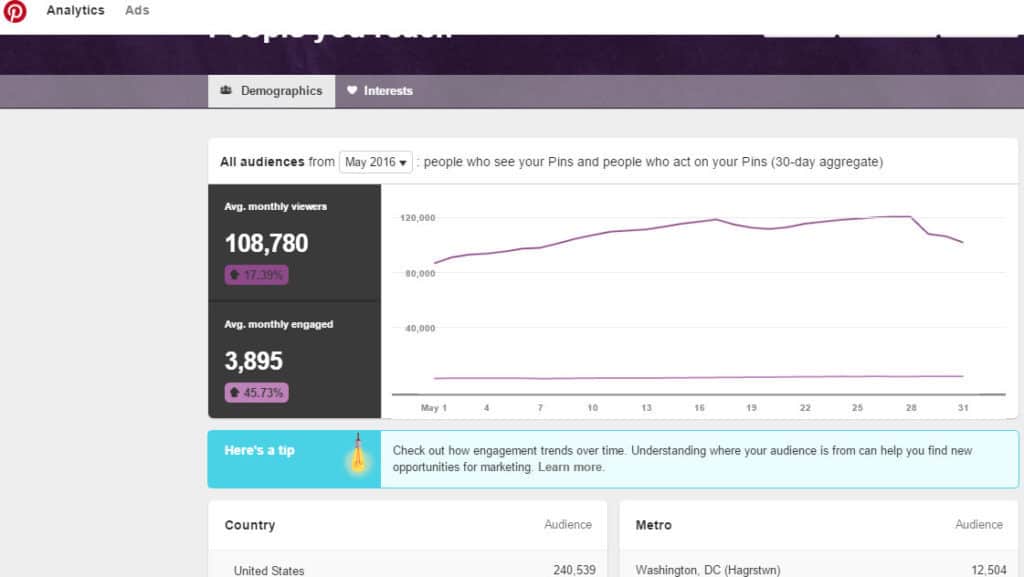
Now, let’s compare the activity from this site and my overall reach on Pinterest after two months of using Tailwind and Boardbooster together.
Below is a screenshot of the average daily impressions pins from this site received from 7/1/2016 to 7/25/2016.
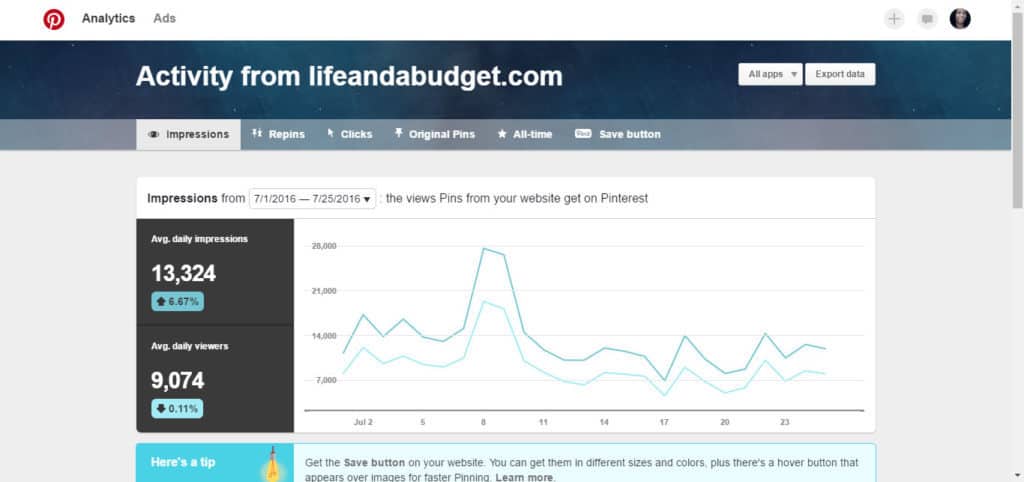
The next screenshot shows how much my reach on Pinterest has increased since May. These numbers are from 7/1/2016 to 07/25/2016.
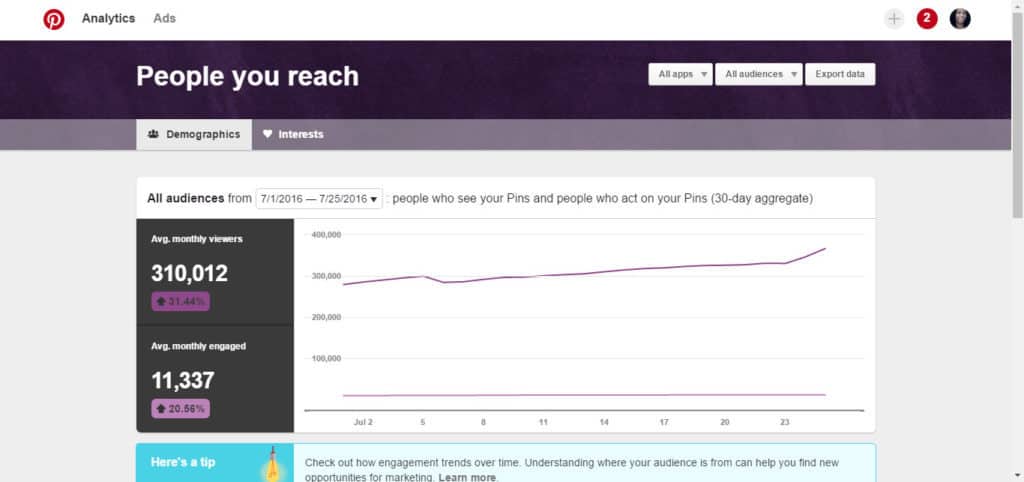
I simply wanted to increase my overall reach on Pinterest for June and July and I achieved this goal. Using Tailwind and Boardbooster, combined with taking Pinterest Presence helped me achieve this goal. Without a shadow of a doubt, I can honestly say that without Pinterest Presence, I wouldn’t have seen these results. This course is AMAZING!
Now I’m going to work on increasing my click through rates from Pinterest. This will involve a little more work on my photos and Pinterest descriptions, but no worries. I’m up for the challenge!
I also have noticed an uptick in blog traffic from Pinterest and had one pin go viral. I’m not comparing traffic from Pinterest just yet because I believe the summer slump is happening in blog land and I don’t want to be discouraged with my findings. I will provide an update though to see how my overall blog traffic improves.
Try Tailwind and Boardbooster For Free
Now, if you’re interested in giving these tools a try, I’ve got some free trials for ya!
Try Tailwind for a whole month FREE! That’s right, they will give you an entire month to learn the tool and utilize all of their amazing features!
Boardbooster will allow you to pin up to 500 pins for free during a trial period. If you’re a heavy pinner, 500 pins will last you around a week at most…at least it did for me. Sign up for your Boardbooster trial and get started today.
Wrapping Things Up
Whew! I know that was a lot of info to take in, but I just had to share the amazing bizness going on with these Tailwind and Boardbooster scheduling tools.
As you have already seen, my traffic from Pinterest has increased and these two tools eliminated the need for me having to hire a VA to handle all of my pinning.
If you don’t have a lot of time on your hands and want to stick with producing content, I highly recommend integrating at least one of these tools into your Pinterest marketing strategy.